So you have an Etsy shop, you’ve read the seller guide but you’re unsure what to do with your listing tags.
Tags are a great way to help get your listings in front of potential customers but you only get 13 and it’s easy to misuse them. This guide breaks down what they are, how to use them, where to get great tag inspiration and boost your Etsy listings.
What are Etsy tags?
Tags are words and phrases you can assign to your listings which are picked up by search engines, such as Google, as well as Etsy’s own search. They allow you to add additional information which doesn’t naturally fit in the listing title or description to boost your listing’s visibility and placement in the search results.
Each listing is allowed up to 13 tags and they can be a mixture of single words or phrases up to 20 characters long.
What is SEO and are tags good for it?
SEO means Search Engine Optimisation and is the process of optimising your listings in such a way that they become easily findable and more relevant to customers searching for products like yours.
For example, if you sold customised clothing your listing title and description might include key words such as the type of item (trousers) and the materials (cotton). Tags enable you to include key terms that someone might search for, that match your item, but don’t fit naturally into the description such as regional variations like ‘pants’ if you also ship to the USA.
In short; tags are an essential part in helping customers find your products!
Should I use all 13 tags on my listings?
Yes! Every tag you use is an additional opportunity to get found in a customers search, whether that’s direct on Etsy or via a search engine.
Make sure you’re not repeating words in tags, you’ll get better results if you have a variety of phrases rather than using the same few words repeatedly in all tags.
If you’re making good use of categories and attributes then don’t use the same words/phrases as tags, they are already being utilised by Etsy and including them as a tag uses up one of your tags that could be used for an alternative phrase.
Use phrases rather than individual words, not only does this create variety in your tags but it aligns closer to what your customers are searching for.
Where can I get ideas for tags?
Google Trends is without a doubt the number 1 place to get ideas and inspiration for new tags. Enter a few terms relevant to your product or design and focus on the Related Queries and Related Topics. Make sure the Country filter is relevant to where you intend to ship products to, terms and phrases can vary globally so focus on key markets to begin with.
If there’s not enough data to show related queries change the country filter to Worldwide to get a larger set of results back.
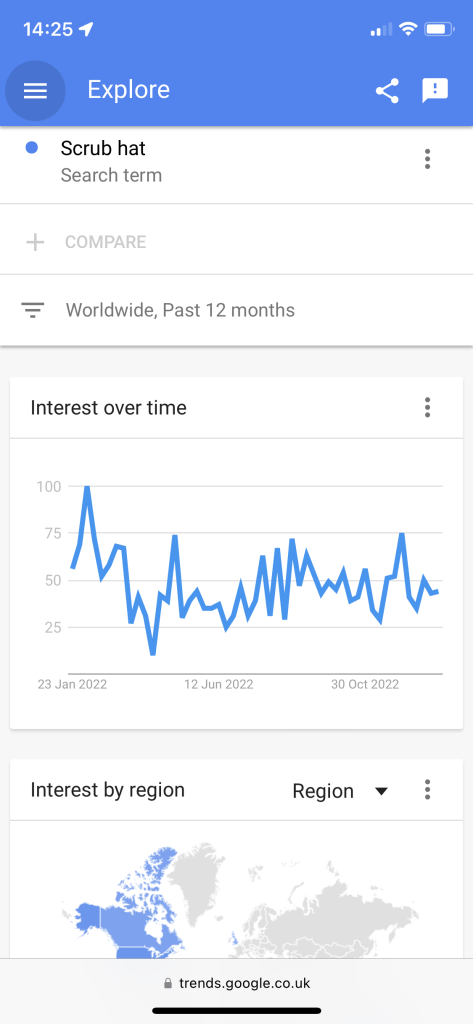
By default you’ll see the Rising queries and topics, these are terms that have had the biggest increase in search frequency and is a great way to spot new trends to keep your listings fresh and relevant.
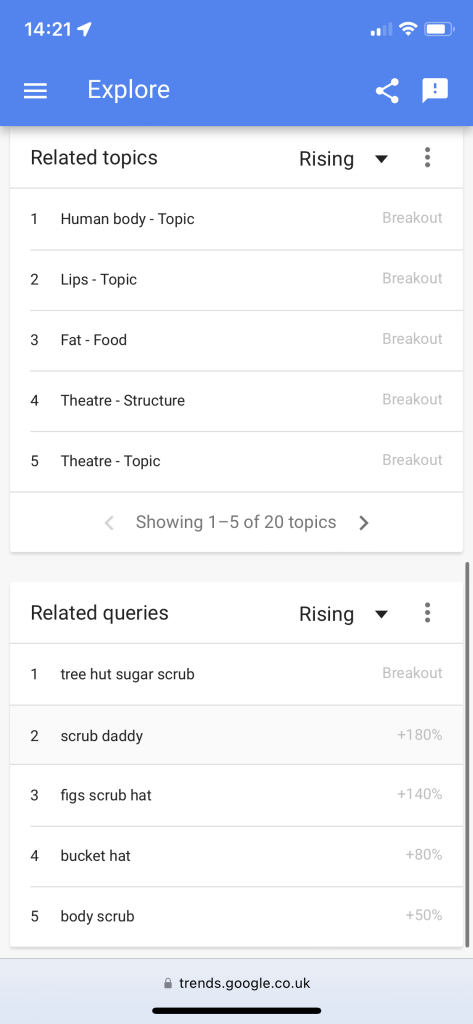
Changing the filter to Top shows you the most popular search terms, consider these your essential tags as they get the most traffic.
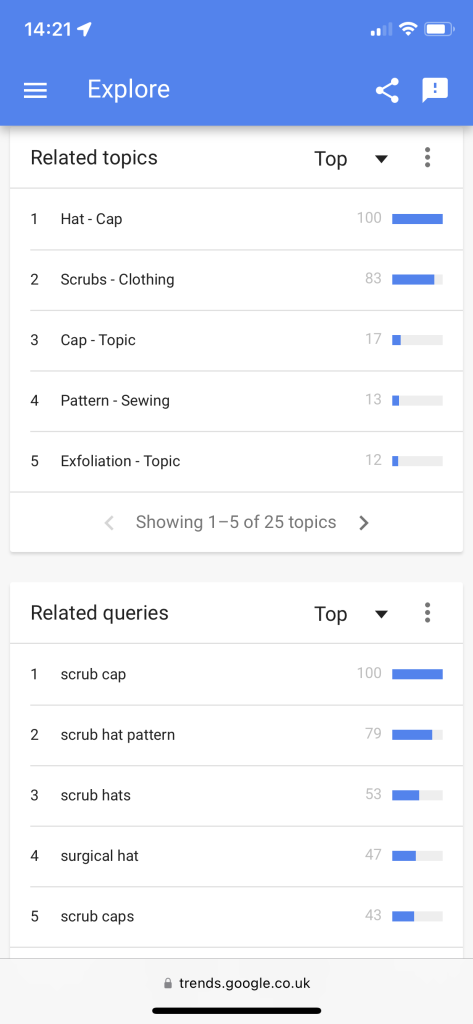
Blending a good mix of the top terms and rising trends can help keep your listings in the top search results of both Google and Etsy.
How often should I change my Etsy tags?
Keep an eye on changing trends for products you sell, not only will this give you new product ideas but ensure you don’t lose out if a product attracts new audiences through phrases you don’t currently use.
Additionally, updating listings with new tags relevant to seasonal events can help keep your listings fresh and ensure your products are visible when people are looking for things like Secret Santa ideas.
Avoid making unnecessary changes to listings that are already performing extremely well, each change requires Etsy and Google to update their search ranking for your listing which can impact its performance in the short term.
Listings with poor view counts aren’t getting seen, these are prime candidates for updating your tags with new relevant phrases and can be a great place to start a regular cadence of updates until their view count starts to rise.
Try new tags and keep iterating every few weeks to see how performance is affected, repeat until your listings are getting viewed regularly.
Updating multiple listings every few weeks and tracking results can take a lot of time, handily Stappy’s A/B testing feature takes all the hard work out of understanding how changes to tags (and the listing description) have changed your listings performance, follow our guide to using A/B testing to boost your Etsy sales
Updating many listings and tags is a lot of work, but there’s help!
Finding the right keyword tags can be difficult but is essential for high performing listings, that’s why we put quick access to Google Trends right on the home screen.
Simply enter a term into the Keyword Research box and hit go to see the latest trend results.
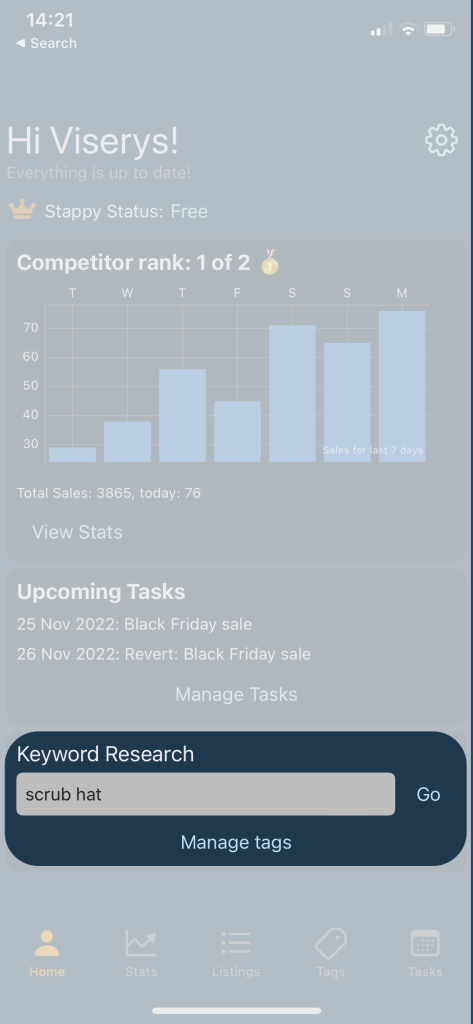
Once you’ve found a useful term or phrase simply tap it in the list to bring up the Trends Info sheet. Tapping the phrase/term again here (indicated by arrow 1 on the image below) will add it to the “Add Tag” text box (arrow 2) so you can quickly add it to your tag list.
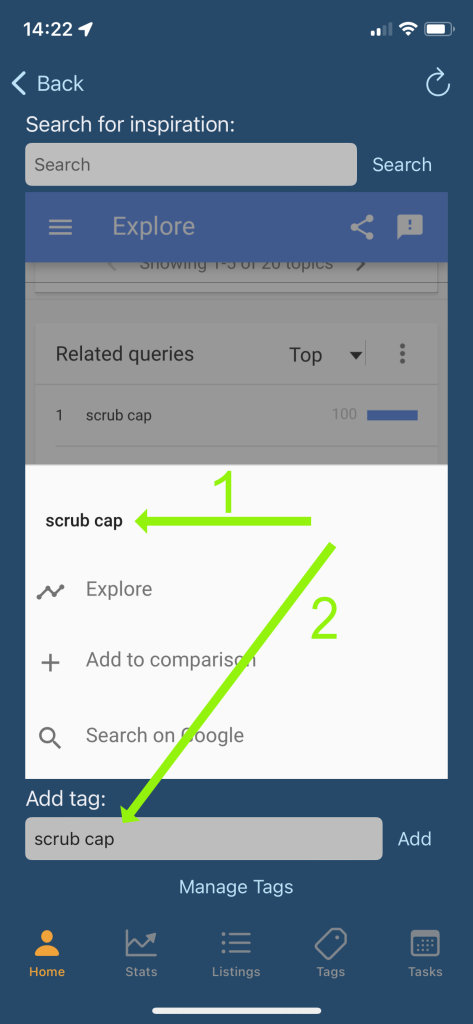
Once you’ve built up a library of tags you can quickly build Tag Collections, groups of tags you can quickly apply to multiple listings at once.

Tag collections are really powerful when combined with Stappy’s Scheduled Tasks feature which allows you to schedule Etsy listing updates.
Simply build up a tag collection for a specific event, such as Black Friday or Christmas, and have Stappy automatically apply the tag collection to multiple listings a few days before the event.
You don’t need to be online or using the app, the updates will be applied at the time you selected, even if you’re fast asleep! Stappy can even roll back the listings to their original tags on a specified date so you can put your feet up and relax knowing your listings are being taken care of for you.
